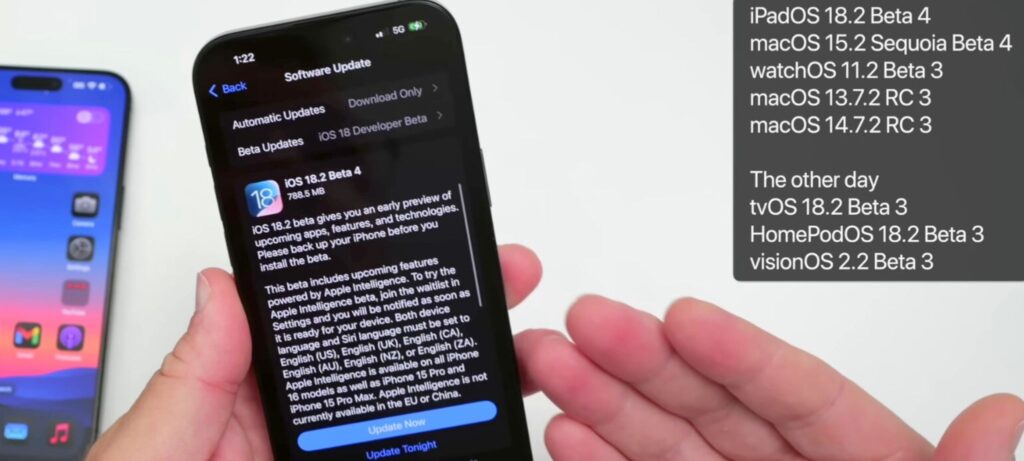
Apple has released iOS 18.2 Beta 4 apple intelligence. Yes, the same iOS whose storage becomes quite emotional after seeing one beta update! Imagine a 7885 MB block on my iPhone 16 Pro Max—it seems Apple thought, ‘How will it be fun if we do a small update?’Now this update is not only big in size; it has also brought some new features that may be a little relevant to life—or at least they seem to be! Along with this, Apple has also given a family pack update: iPadOS 18.2, macOS 15.2, and watchOS 11.2 Beta 3 (which apparently comes with a ‘major fix’—meaning t they made the mistake earlier; now the fix is also their ‘gift’)
Table of Contents
What’s New?
1. Default Apps—Your Style, Your Rules

Imagine a world in which you can set your email, browser, and even messaging app as default. Yes, Apple has finally understood that the world doesn’t just run on Safari and Mail. Now you can default to browsers like Chrome, Arc, or some funky authenticator app.And yes, there is also a new option of “Contactless Apps.” Wallet is the default, but if you feel that one day your phone will work in place of a Metro card, then this feature is a little prepared for the future.
2. App Installation – Welcome Option for Lazy People:

For those people who find uninstalling unused apps to be the biggest challenges of life, there is an option: “Offload Unused Apps.” Meaning Apple is just subtly saying, “If you don’t remember, why should we remind you?”And one more thing, you can install apps from the web—Alt store users—this is your moment. Just keep in mind, don’t get the “browser malware vibes” while installing.
Humorous Tech Insight:
Apple’s update cycle has only one principle: ‘Better storage, peaceful experience’.
This is just like we buy new clothes and don’t want to take anything out of the old wardrobe. Result? Less space, more stress!But imagine if Apple one day gives you an option to personalize something more—like your iPhone ringtone is automatically set on “Mood-based AI”? Your phone plays “Chaiyya Chaiyya” in the morning and “Mann Bharya” at night. Now when will this dream feature come? There is no beta of it, but someday Apple will listen.
Today we will talk about the new features of iOS 18.2 Beta 4, but in a slightly crazy style. Among the new features that have arrived, some may be useful for you, some are just ‘future promises’, and some features are those that will be useful in the “coming tomorrow.”.
Read also: https://technomobilepc.com/is-iqoo-neo-9-pro-worth-buying-complete-review/
Alt Store: A Pending Dream
First of all, let’s talk about Alt Store. Yes, an option that theoretically looks very promising but is still unavailable for US users. I tried it myself, went to the app library, tried to download Alt Store, but what happened? Epic fail.Meaning just like we order new shoes and it comes with “size not available.”. But this is an indication that Apple will probably make web-based installation more accessible in the future. If you have ever thought of alternatives to the app store, then Alt Store is the signal of a new era.
The game of search engines is going to change

Now Apple has introduced the option of default search engine. Yes, by removing Google from Safari’s default, you can now select Yahoo, Bing, DuckDuckGo, or any other engine. Meaning, now your searches will be according to your mood. Think, if you want privacy, then DuckDuckGo; if you like “out of syllabus” search results, then try Bing.
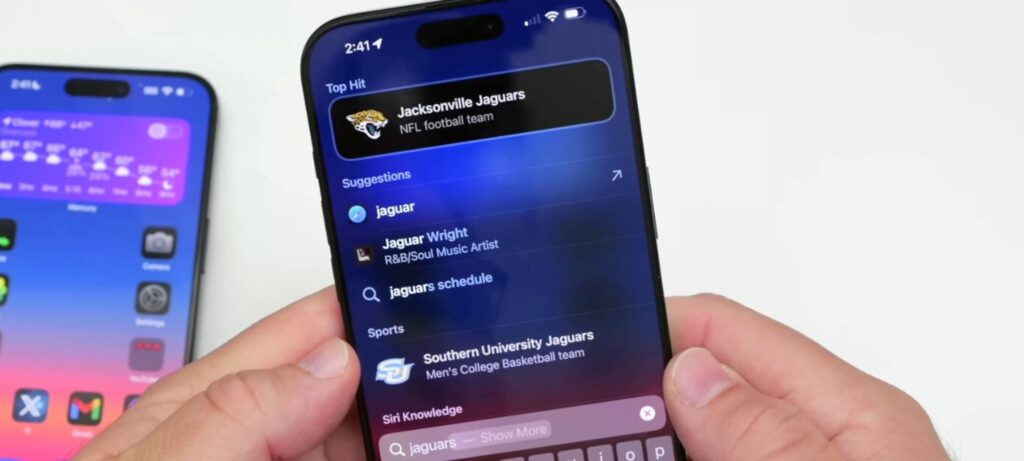
I searched for “Jaguar” for my test, and oh boy, DuckDuckGo showed me a real jungle jaguar instead of a sports car! This feature is just like the way we sometimes make Maggi, and in the end it becomes soup—surprising but interesting.
Sensitive Content Warning—Your Digital Bodyguard
Now let’s come to a new and very relevant feature: Sensitive Content Warning. This feature is for those people who sometimes face some “unexpected surprises” on their iPhone. What does this feature do? It will detect photos and videos that may be explicit and will give you a warning.
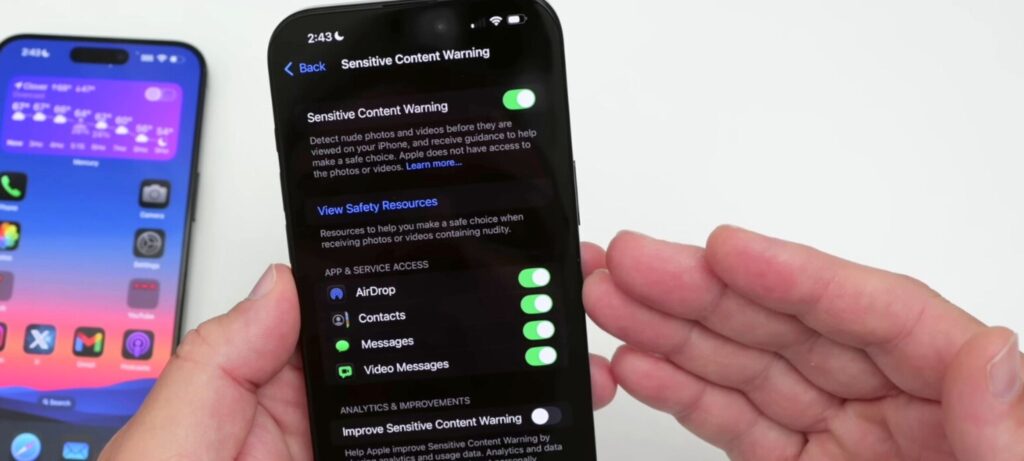
Wow, Apple! Not taking privacy and safety so seriously deserves a slow clap. You can enable this feature for airdrops, messages, and video messages. Meaning, now your phone says, “Wait, brother, confirm first, then see.” And the biggest thing—Apple will not access your photos and videos. Total win-win situation.
Default App Options—Now the choice is yours

The options for default apps have now become even more customizable. Now you can set defaults for messaging apps as well, theoretically. But reality check, there are no options on my iPhone as of now. Meaning basically it’s like there is a buffet menu, but only salad and soup are available to eat. But there is one new thing: Mail App Customization. It is now easy to change the default mail app by going into Mail settings. Yes, just a new interface of icons is visible—a little visually appealing, a little more organized.
is-iqoo-neo-9-pro-worth-buying-complete-review: ios 18.2 beta 4 features – Apple IntelligenceDaily Life Connection
There is a similarity between life and iPhone updates—both things give you new options, but for that you have to adjust the old things. Just as we evolve our habits, similarly, the phone has to adapt to the new updates. The Sensitive Content Warning feature gives another analogy: it is important to maintain boundaries in life, be it digital or personal. The mantra of “Wait, think, and then decide” fits perfectly here. — So that’s it, friends. These are some new insights about iOS 18.2 Beta 4. The features that still seem incomplete can become new surprises in the future. Till then, explore your phone and make the best use of your options. See you next time with another amazing update.
Some updates, which you will find very helpful in daily life, and some that are totally unexpected. So let’s get started without any delay.
Fitness App’s New Twist—Awards And Rings
An amazing update has come in the Fitness app. If you close your daily fitness rings, you will now get new awards! Now every day’s workout will seem a bit extra special. You will get a new achievement when you close your “All Rings Closed.” Meaning, if you are closing your rings, you will come to know that Apple is also appreciating your hard work.
This small award system will now motivate you to push your fitness goals. Suppose you were a little tired yesterday, but these awards will tell you, “Just a little more! You can do it.
Apple Intelligence’s New Image Playground

Let’s now talk about the new updates to Apple’s AI. Apple Intelligence’s image playground has now become a little smarter! Now when you upload your image, Apple’s AI shows you a little different view. On the same image, you get different looks. Like inside a picture, your facial expression, background, and overall vibe—everything looks a little different.
I personally feel that this is a bit experimental, and maybe not everyone will find it absolutely perfect, but I can say this much: Apple AI has become more creative now. Suppose you are at a party, and Apple’s AI sees you celebrating a birthday amidst fireworks—quite unique, right? These “picture-perfect” moments will now be easily available to all of us!
New World of Emoji Creation

Now let’s come to an amazing feature—emoji creation. Yes, now you can create your custom emojis. I requested a “smiling icon with a hat and big eyes,” and look, I got a totally unexpected result! Had you ever thought that you would customize your emojis according to your mood? This is exactly like how we set our mood by applying filters to our Instagram stories. Now the game of more emoji stickers in messages has reached the next level.
This feature gives you the opportunity to make every conversation a little more fun and personalized, because now your emojis will also reflect your personality.
Accessibility Update – Camera Control

Apple has added one more feature for accessibility—camera control. Yes, now you can control your phone in such a way that your experience becomes even smoother. But there is also a small update—the icon has not been updated yet. For Apple, the “logo makeover” is now a little pending, but when it is complete, then controlling the phone will become even easier.
And anyway, see the track record of Apple; there is some exciting surprise in every update. Maybe this camera control feature will make your phone even more “smart.”
Charging Time Update—What in the Future?

And one more thing that we all need—Charging Indicator. According to some reports from Apple, the update on charging time can come soon. Meaning, when you are charging your phone, now you will be told how much time is remaining. This update will in a way add one more useful feature in your daily life. Just like we plan our daily tasks in life, we can also plan our phone’s charging time.
Relatable Daily Life Insight
Your phone evolves just like we evolve in our daily lives. Every update has its own logic and purpose. Be it the award of Fitness rings or the creation of custom emojis—everything motivates us to show our best version in the digital world.
When you use your phone, these small updates add a little convenience and fun to your everyday tasks. And let me also tell you, “Small things matter.” Like the estimate of charging time, a new design of an emoji—all these things make our daily lives simple and exciting.
Apple Updates
Bugs, Fixes, and a Glimpse of the Future Apple beta updates always bring excitement as well as some confusion. Sometimes it’s the joy of new features; sometimes it’s the frustration of bugs. The latest updates also have similar mixed emotions. Let’s look at it from a new perspective, with some daily life insights and humor.
Beta Testing: A Chaotic Love Story
Imagine you install the beta version of a new feature on your phone, and after that, your phone turns into a tantrum-throwing toddler. Some things work, some don’t. Now this new update from Apple has some great features, but some bugs have spoiled the fun. For example:You charge your phone and wait to see the info on the lock screen, but the screen is completely silent. It feels like the phone is saying, “I don’t know about this yet.
AirTags and Find My
You are looking for your wallet or keys, but the feature is not working. Apple has fixed this, but just think, if your wallet is accidentally left at a relative’s house, even AirTag will not be able to save you.
Messages and Emoji Keyboard: An Emotional Rollercoaster
Message bugs are always a nuisance. Sometimes you see the messages, sometimes not. Emojis and stickers sometimes load, sometimes not. There is a life lesson hidden here: “As long as everything is going right, be thankful!”Apple’s workaround suggests ditching the alphanumeric password and switching to a numeric password. What it means is to find a way between security and convenience. Such solutions are also useful in real-life relationships—sometimes simple solutions work more.
Apple Watch: Battery Drama

The battery health bug was the reason for a big drama for Apple Watch Ultra users. The health of a month-old watch dropped from 100% straight to 95%! Beta testing is like a girlfriend who loves you but brings a new problem every week. Thankfully, health is now back to 100%. But there’s an interesting analogy to this:”Beta updates lower your watch’s health without going to the gym, and then Apple becomes a gym trainer and recovers it.”
Touch Responsiveness: One Tap, Two Emotions
Some users have reported touch issues. Now you want to send a message on WhatsApp, but the screen freezes as you press the button—that’s a modern-day heartbreak. Apple is working on it, but let’s add a bit of humor here:”Apple devices also face the Monday blues sometimes. The response to every touch is ‘I will do it later'”.
Dreams of the Future: ChatGPT Integration?
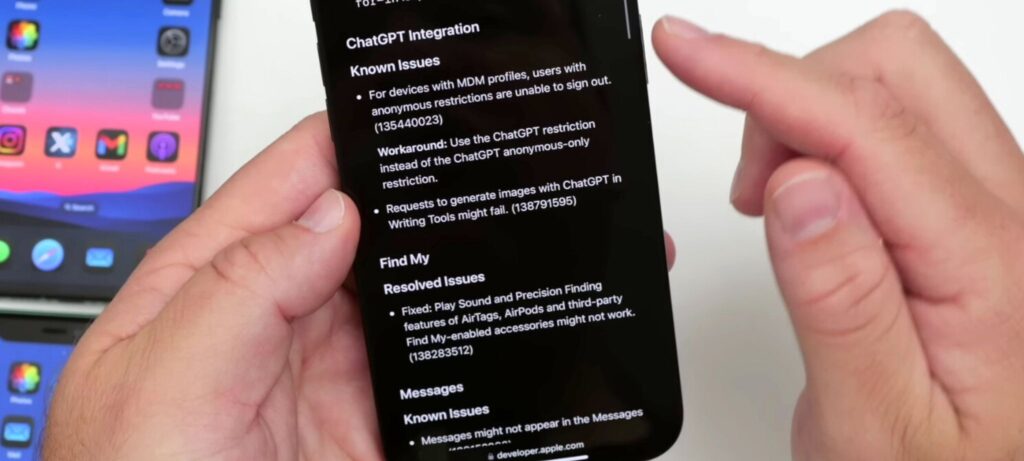
Known issues of ChatGPT integration are mentioned in Apple’s notes. Now imagine if ChatGPT became a part of your iPhone. Instead of asking Siri “weather,” you will directly ask ChatGPT to “make me an affordable travel itinerary for Goa.” But right now Apple is working on it, and we all are waiting for the future.
Real-Life Connection: Beta Updates and Test of Patience
Beta updates teach one thing—patience. This is a trial-and-error process, which is useful to you in real life too. Like your daily struggles—being patient when stuck in traffic and waiting for the phone’s bugs to be fixed—both are the same.
iPhone Storage Drama and What’s Coming Next: A Glimpse Into the Future

We’ve all been there—updating your iPhone, waiting for it to settle down, and then bam, storage starts acting up like it’s in a rush to pack for a trip. So, what’s happening after that latest update? Is it glitchy, or is it just the phone working overtime in the background? Let’s break it down with a bit of humor and relatable life insights.
Storage Shenanigans: Is Your iPhone Hoarding Data?
After the recent update, I noticed my iPhone doing something it’s famous for: taking up more storage than it probably should. It’s like when you decide to clean the house, and suddenly you find all kinds of stuff—some useful, some, well, not so much. Here’s the breakdown:System Data: This has ballooned to 7.45 GB.
It’s like the iPhone’s junk drawer—stuff it needs but doesn’t want to admit it! It keeps fluctuating because it’s using cache data, which can increase or decrease based on app usage.iOS: The OS itself is taking up 11.99 GB, and Apple Intelligence is now consuming 3.18 GB. It’s like your iPhone has developed its own mini-brain to do background tasks—and it’s eating more storage to get smarter.At this point, I’m just waiting for my iPhone to say, “I’m trying to be smarter; just give me a minute!” Don’t worry, this storage issue will likely resolve itself with time. After all, iPhones have a way of clearing out cache and freeing up space like a tidy friend who comes over and reorganizes your entire closet while you’re not looking.
Update Schedule: Will Apple Surprise Us This Thanksgiving?
Now, let’s talk about what’s coming next. The holiday season is upon us, and with it, we’re all trying to figure out when the next iOS update will drop. Thanksgiving is around the corner in the U.S., so Apple’s schedule is a bit up in the air.
Here’s the scoop:We could see an update between Monday and Wednesday of next week, before Thanksgiving.- But, hey, Apple might take a break and skip a release until early December. Some sources say we’ll see a Release Candidate (RC) around December 2nd-4th and a public release on the 9th. Others are holding out hope for earlier dates—
let’s just say, Apple is keeping us on our toes like a surprise plot twist in your favorite TV show.As for iOS 18.3, we’re likely to see the first beta drop before the holiday season. It could be a quiet release period with little to no updates, and then Apple might surprise us again in mid-January. Until then, we’ll just have to practice some digital patience, which is ironically a skill most of us need after the year we’ve had.
Performance: Smooth Sailing… Until It’s Not
The performance on the new update is as smooth as a fresh cup of coffee on a Monday morning. But, let’s be real, no software update is ever 100% perfect. While I’ve been hearing from other users that everything’s running great, I’d compare it to that time when you think everything’s going fine, but then your car starts making an odd sound just when you need to pick up your friend. It’s *just* good enough to make you question everything.One user reported smooth sailing even on an older iPhone 11, so it looks like Apple’s doing a good job keeping things snappy. But remember, the real test comes when you’re in the middle of a video call and suddenly your phone decides to take a nap—typical iPhone behavior, right?
Conclusion: Like Life, Updates Are a Rollercoaster
In the end, iPhone updates are a lot like life. They bring new features, some surprises, and yes—bugs and hiccups along the way. But like waiting for your friend to show up after an hour of delay, you know it’ll all work out eventually. For now, just give your phone some time to process and breathe—like that deep sigh of relief when you finally find your favorite sock after hours of searching.
iOS 18.2 Beta 4: Bugs, Benchmarks, and Battery Blues

Beta updates are like trying out a new recipe—you’re excited to see what’s new, but there’s always a chance something might burn in the oven. The latest iOS 18.2 Beta 4 is no exception. It brings smoother performance, impressive benchmarks, and the usual beta quirks. Let’s dive in with a mix of humor, creative insights, and real-life relevance.
Installing a beta update isn’t always smooth sailing. This time, the process felt like assembling IKEA furniture without the manual—signatures missing, updates acting stubborn, and the need for a reinstall. Once that hurdle was crossed, though, the performance turned buttery smooth. Even on an older iPhone 11, apps opened with ease, and the touch response felt like it got a mini spa day.
ProMotion vs. Regular 60Hz
For those lucky enough to experience ProMotion, the 120Hz display feels like cruising on an open highway. On the iPhone 11’s 60Hz screen, it’s more like city traffic—functional but not flashy.
The Heat Is On (or Off?)
During initial setup, the phone warmed up a bit—like your laptop when you decide to open 47 Chrome tabs. But this isn’t a flaw; it’s just the device processing updates in the background. Think of it as your phone saying, “Let me sort my life out first”
Battery-wise, beta 3 was a disaster. Imagine getting 2 hours and 57 minutes of screen time after using 75% of your battery—absolutely tragic. Beta 4 promises improvement, but it’s like waiting for a slow-cooking biryani—you’ll only know if it’s good after a few days.
Should You Install iOS 18.2 Beta 4?
Let’s get straight to the point:
1. If you’re on the stable iOS 18.11, stay there. It’s the safe zone.
2. If you’re already on beta 3, upgrade to beta 4—it’s like fixing a leaky pipe.
3. If you’re thinking about jumping into the beta world, hold off unless you enjoy living life on the edge (and constantly charging your phone).
Benchmark Bragging: The Numbers Game
Now, let’s talk numbers. The benchmarks on the iPhone 16 Pro Max and even the humble iPhone 11 are surprisingly strong. Here’s the breakdown:
iPhone 16 Pro Max:
Single-Core: 3,429
Multi-Core: 8,555
iPhone 11: Impressively holding its ground with much better multi-core scores compared to previous updates.
These are some of the best scores we’ve seen, proving that Apple’s optimization game is on point. It’s like your phone just finished a performance-boosting detox.
Battery Health: The Emotional Rollercoaster
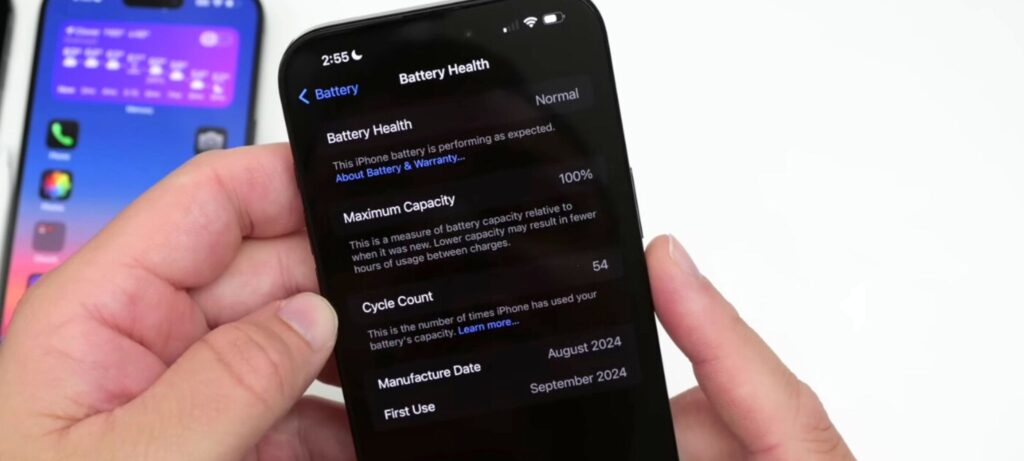
Checking battery health is like weighing yourself after a weekend binge—terrifying but necessary. With 54 cycles and 100% capacity, things look solid for now. But if you’ve had bad experiences with beta updates draining battery, you’ll understand the anxiety.
Apple has added a helpful message: “Update finishing in the background.” Translation? “Your phone’s working overtime—don’t judge me yet!”
Real-Life Analogy: Why Beta Updates Feel Like Life
Testing beta software is like starting a new fitness routine.
1. Day 1: You feel energized.
2. Day 3: Exhaustion and muscle aches (or bugs) set in.
3. Day 7: Things stabilize, and you start seeing results.
Similarly, beta updates test your patience but often reward you with better performance and features down the line.
Final Thoughts: Should You Take the Beta Plunge?
Beta updates are not for the faint of heart. They’re for those who enjoy a bit of adventure—finding hidden bugs, testing new features, and then bragging about it online. If you’re patient, love living on the tech edge, or just enjoy seeing your phone evolve, go for it. Otherwise, stick to stable releases and watch the chaos unfold from a distance.
In the end, beta testing teaches us a life lesson: progress isn’t perfect, but it’s worth it.
So, are you team Beta 4 or team “I’ll wait for the stable version”? Let me know in the comments. And if you’re still wondering whether to install it—don’t rush. After all, even iPhones need their beauty sleep.

Pingback: iOS 18.4 Beta 1: Apple Intelligence, New Features & Bug Fixes - TechnoMobilePC